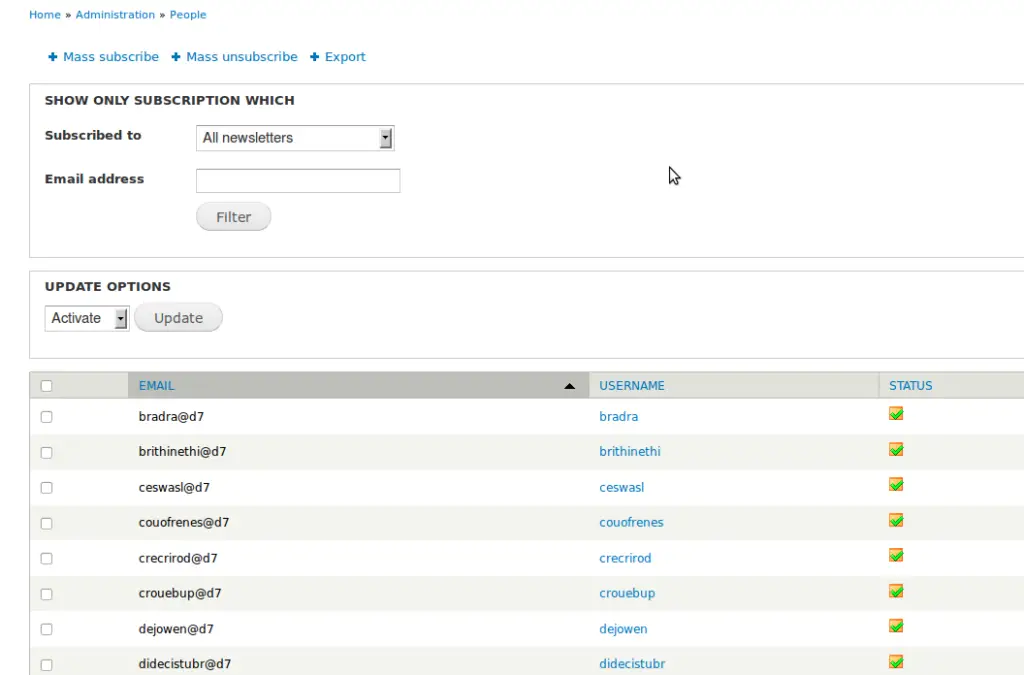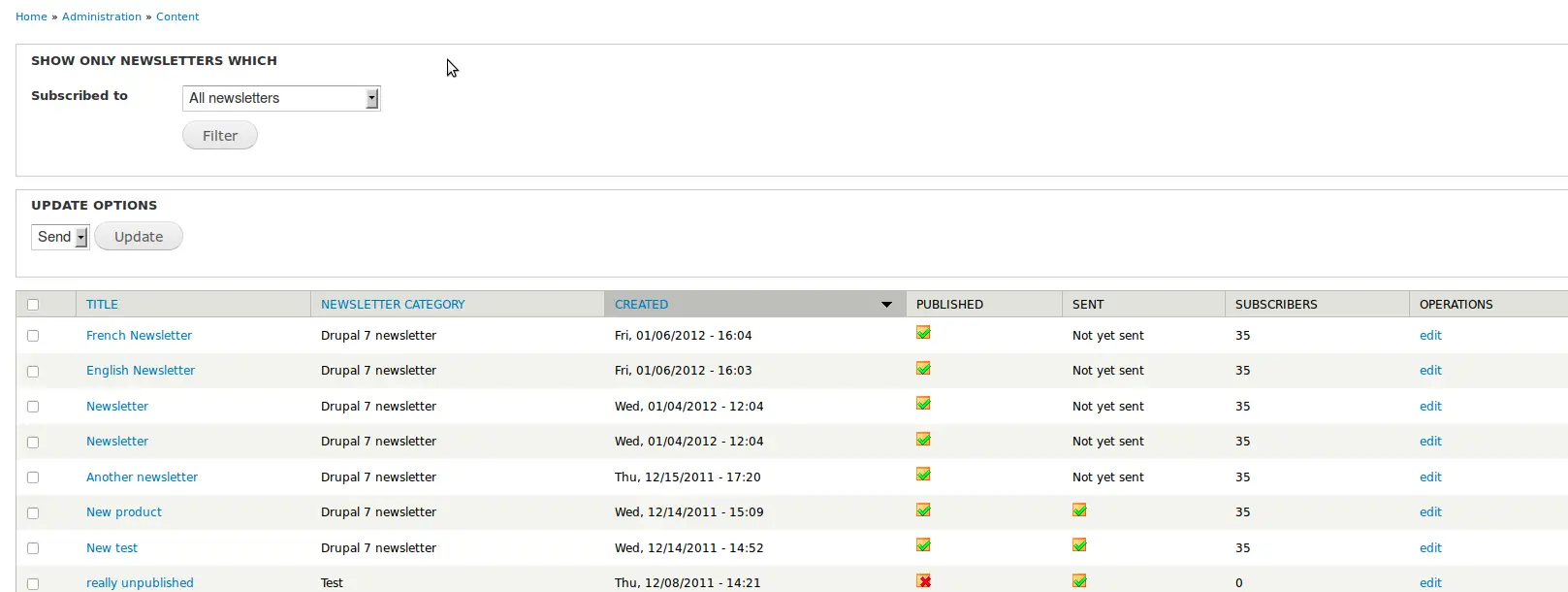Sending bulk emails in Drupal can be accomplished using various methods and modules. One of the popular methods is to use the “Simplenews” module, which is specifically designed for managing and sending newsletters and bulk emails in Drupal.
Download the Module from here: https://www.drupal.org/project/simplenews
Here’s a step-by-step guide on how to send bulk emails in Drupal using the Simplenews module:
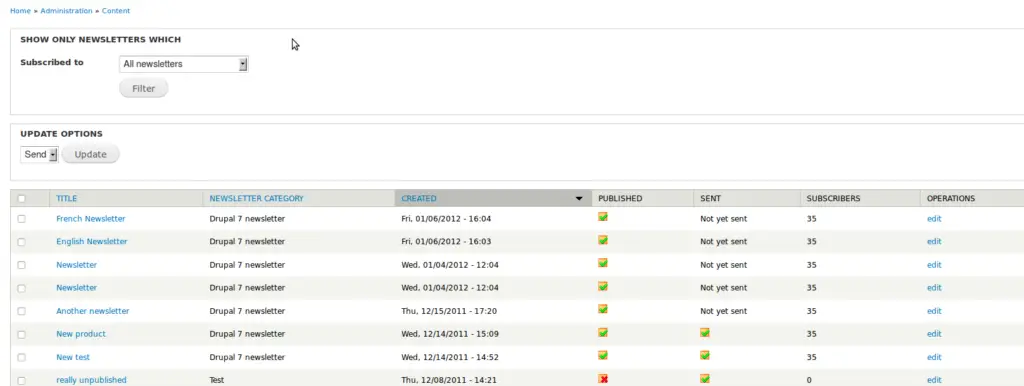
- Install and Enable Simplenews Module:
- Log in to your Drupal site as an administrator.
- Navigate to the “Extend” page (admin/modules) and search for the “Simplenews” module.
- Enable the Simplenews module and any additional modules it suggests enabling.
- Configure Simplenews:
- Go to the “Configuration” page (admin/config) and click on “Simplenews settings.”
- Configure the settings according to your requirements, including email templates, sender information, and subscription options.
- Create a Newsletter Category:
- To organize your newsletters, you can create categories. Go to the “Newsletter categories” page (admin/config/services/simplenews/categories) and create one or more categories.
- Create a Newsletter:
- Go to the “Newsletters” page (admin/config/services/simplenews/newsletters) and click “Add newsletter” to create a new newsletter.
- Choose a title, category, and configure other newsletter settings.
- Add Content to the Newsletter:
- In the newsletter settings, you can specify the content that should be included in the newsletter. This could be articles, pages, or custom content.
- Send a Test Newsletter:
- Before sending to your entire list, it’s a good practice to send a test newsletter to yourself to check how it looks. You can do this by clicking the “Test newsletter” button.
- Create a Newsletter Issue:
- Go to the “Newsletter issues” page (admin/config/services/simplenews/issues) and create a new issue for your newsletter. Select the newsletter you created earlier.
- Send the Newsletter:
- Once the newsletter issue is created, you can send it to your subscribers. Click on the “Send” button to initiate the bulk email sending process.
- Monitor Subscriptions:
- You can monitor subscriptions and subscribers on the “Newsletter subscriptions” page (admin/config/services/simplenews/subscriptions).
- Review Statistics:
- To track the success of your email campaign, review statistics such as open rates and click-through rates on the “Newsletter issues” page.
- Manage Subscribers:
- You can manage your subscribers by importing or exporting email addresses, and you can allow users to subscribe or unsubscribe from newsletters on your site.