Here I’m coming up with a new PHP class, which will help you to convert any uploaded image to JPG, PNG and GIF.
Class name: image_converter.php
<?php
/***
* Image converter Script by Agurchand
* Find the script at Theonlytutorials.com
*
* convert_image() has 3 mandatory parameters
* $convert_type => accepts string either 'png', 'jpg' or 'gif'
* $target_dir => it is the source as well as the target directory
* $image_name => give the actual image name such as 'image1.jpg'
*
* //optional parameter
* $image_quality => can be adjusted, if you don't want 100% quality
*
* upload_image() is the upload image handler, if you don't have an upload script, you can use this!
*
* you can edit this script as per your requirement
* if you are going to re-produce the script, please mention the original script from 'theonlytutorials.com'
***/
class Image_converter{
//image converter
function convert_image($convert_type, $target_dir, $image_name, $image_quality=100){
$target_dir = "$target_dir/";
$image = $target_dir.$image_name;
//remove extension from image;
$img_name = $this->remove_extension_from_image($image);
//to png
if($convert_type == 'png'){
$binary = imagecreatefromstring(file_get_contents($image));
//third parameter for ImagePng is limited to 0 to 9
//0 is uncompressed, 9 is compressed
//so convert 100 to 2 digit number by dividing it by 10 and minus with 10
$image_quality = floor(10 - ($image_quality / 10));
ImagePNG($binary, $target_dir.$img_name.'.'.$convert_type, $image_quality);
return $img_name.'.'.$convert_type;
}
//to jpg
if($convert_type == 'jpg'){
$binary = imagecreatefromstring(file_get_contents($image));
imageJpeg($binary, $target_dir.$img_name.'.'.$convert_type, $image_quality);
return $img_name.'.'.$convert_type;
}
//to gif
if($convert_type == 'gif'){
$binary = imagecreatefromstring(file_get_contents($image));
imageGif($binary, $target_dir.$img_name.'.'.$convert_type, $image_quality);
return $img_name.'.'.$convert_type;
}
return false;
}
//image upload handler
public function upload_image($files, $target_dir, $input_name){
$target_dir = "$target_dir/";
//get the basename of the uploaded file
$base_name = basename($files[$input_name]["name"]);
//get the image type from the uploaded image
$imageFileType = $this->get_image_type($base_name);
//set dynamic name for the uploaded file
$new_name = $this->get_dynamic_name($base_name, $imageFileType);
//set the target file for uploading
$target_file = $target_dir . $new_name;
// Check uploaded is a valid image
$validate = $this->validate_image($files[$input_name]["tmp_name"]);
if(!$validate){
echo "Doesn't seem like an image file :(";
return false;
}
// Check file size - restrict if greater than 1 MB
$file_size = $this->check_file_size($files[$input_name]["size"], 1000000);
if(!$file_size){
echo "You cannot upload more than 1MB file";
return false;
}
// Allow certain file formats
$file_type = $this->check_only_allowed_image_types($imageFileType);
if(!$file_type){
echo "You cannot upload other than JPG, JPEG, GIF and PNG";
return false;
}
if (move_uploaded_file($files[$input_name]["tmp_name"], $target_file)) {
//return new image name and image file type;
return array($new_name, $imageFileType);
} else {
echo "Sorry, there was an error uploading your file.";
}
}
protected function get_image_type($target_file){
$imageFileType = pathinfo($target_file,PATHINFO_EXTENSION);
return $imageFileType;
}
protected function validate_image($file){
$check = getimagesize($file);
if($check !== false) {
return true;
}
return false;
}
protected function check_file_size($file, $size_limit){
if ($file > $size_limit) {
return false;
}
return true;
}
protected function check_only_allowed_image_types($imagetype){
if($imagetype != "jpg" && $imagetype != "png" && $imagetype != "jpeg" && $imagetype != "gif" ) {
return false;
}
return true;
}
protected function get_dynamic_name($basename, $imagetype){
$only_name = basename($basename, '.'.$imagetype); // remove extension
$combine_time = $only_name.'_'.time();
$new_name = $combine_time.'.'.$imagetype;
return $new_name;
}
protected function remove_extension_from_image($image){
$extension = $this->get_image_type($image); //get extension
$only_name = basename($image, '.'.$extension); // remove extension
return $only_name;
}
}
?>
See the Demo or Download the PHP image converter script here:
Converter Function in the Image_converter class is:
//image converter
function convert_image($convert_type, $target_dir, $image_name, $image_quality=100){
$target_dir = "$target_dir/";
$image = $target_dir.$image_name;
//remove extension from image;
$img_name = $this->remove_extension_from_image($image);
//to png
if($convert_type == 'png'){
$binary = imagecreatefromstring(file_get_contents($image));
//third parameter for ImagePng is limited to 0 to 9
//0 is uncompressed, 9 is compressed
//so convert 100 to 2 digit number by dividing it by 10 and minus with 10
$image_quality = floor(10 - ($image_quality / 10));
ImagePNG($binary, $target_dir.$img_name.'.'.$convert_type, $image_quality);
return $img_name.'.'.$convert_type;
}
//to jpg
if($convert_type == 'jpg'){
$binary = imagecreatefromstring(file_get_contents($image));
imageJpeg($binary, $target_dir.$img_name.'.'.$convert_type, $image_quality);
return $img_name.'.'.$convert_type;
}
//to gif
if($convert_type == 'gif'){
$binary = imagecreatefromstring(file_get_contents($image));
imageGif($binary, $target_dir.$img_name.'.'.$convert_type, $image_quality);
return $img_name.'.'.$convert_type;
}
return false;
}
convert_image() has 3 mandatory parameters
* $convert_type => accepts string either ‘png’, ‘jpg’ or ‘gif’
* $target_dir => it is the source as well as the target directory
* $image_name => give the actual image name such as ‘image1.jpg’
*
* //optional parameter
* $image_quality => can be adjusted, if you don’t want 100% quality
Here is the complete usage of the above PHP class, which includes image upload and image conversion script.
index.php – Uploads the image.
<?php
//import the converter class
require('image_converter.php');
if($_FILES){
$obj = new Image_converter();
//call upload function and send the $_FILES, target folder and input name
$upload = $obj->upload_image($_FILES, 'uploads', 'fileToUpload');
if($upload){
$imageName = urlencode($upload[0]);
$imageType = urlencode($upload[1]);
if($imageType == 'jpeg'){
$imageType = 'jpg';
}
header('Location: convert.php?imageName='.$imageName.'&imageType='.$imageType);
}
}
?>
<html>
<head>
<style>
body{
background: lightgray;
}
table{
margin-top: 200px;
background: white;
}
</style>
<script>
function checkEmpty(){
var img = document.getElementById('fileToUpload').value;
if(img == ''){
alert('Please upload an image');
return false;
}
return true;
}
</script>
</head>
<body>
<table width="500" align="center">
<tr><td align="center"> <h2 align="center">Image Uploader & Converter by Theonlytutorials.com</h2></td></tr>
<tr><td align="center"><h4>Convert Any image to JPG, PNG, GIF</h4></td></th>
<tr>
<td align="center">
<form action="" enctype="multipart/form-data" method="post" onsubmit="return checkEmpty()" />
<input type="file" name="fileToUpload" id="fileToUpload" />
<input type="submit" value="Upload" />
</form>
</td>
</tr>
</table>
</body>
</html>
convert.php – Converts the image.
<?php
//import the converter class
require('image_converter.php');
$imageType = '';
$download = false;
//handle get method, when page redirects
if($_GET){
$imageType = urldecode($_GET['imageType']);
$imageName = urldecode($_GET['imageName']);
}else{
header('Location:index.php');
}
//handle post method when the form submitted
if($_POST){
$convert_type = $_POST['convert_type'];
//create object of image converter class
$obj = new Image_converter();
$target_dir = 'uploads';
//convert image to the specified type
$image = $obj->convert_image($convert_type, $target_dir, $imageName);
//if converted activate download link
if($image){
$download = true;
}
}
//convert types
$types = array(
'png' => 'PNG',
'jpg' => 'JPG',
'gif' => 'GIF',
);
?>
<html>
<head>
<style>
img{
max-width: 360px;
}
body{
background: lightgray;
}
</style>
</head>
<body>
<?php if(!$download) {?>
<form method="post" action="">
<table width="500" align="center">
<tr>
<td align="center">
File Uploaded, Select below option to convert!
<img src="uploads/<?=$imageName;?>" />
</td>
</tr>
<tr>
<td align="center">
Convert To:
<select name="convert_type">
<?php foreach($types as $key=>$type) {?>
<?php if($key != $imageType){?>
<option value="<?=$key;?>"><?=$type;?></option>
<?php } ?>
<?php } ?>
</select>
<br /><br />
</td>
</tr>
<tr>
<td align="center"><input type="submit" value="convert" /></td>
</tr>
</table>
</form>
<?php } ?>
<?php if($download) {?>
<table width="500" align="center">
<tr>
<td align="center">
Image Converted to <?php echo ucwords($convert_type); ?>
<img src="<?=$target_dir.'/'.$image;?>" />
</td>
</tr>
<td align="center">
<a href="download.php?filepath=<?php echo $target_dir.'/'.$image; ?>" />Download Converted Image</a>
</td>
</tr>
<tr>
<td align="center"><a href="index.php">Convert Another</a></td>
</tr>
</table>
<?php } ?>
</body>
</html>
download.php – Downloads the converted image forcefully
<?php
$file_path = $_GET['filepath'];
header('Content-Type: application/octet-stream');
header("Content-Transfer-Encoding: Binary");
header("Content-disposition: attachment; filename="" . basename($file_path) . """);
readfile($file_path);
?>
Enjoy the Day!
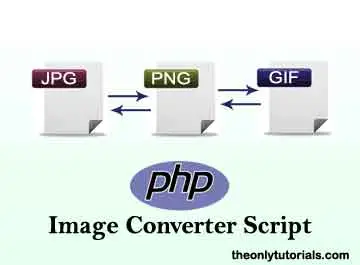


Hi, thanks for sharing,
How can I convert a image file that is already on my server? I was trying to do something like this
$image = $obj->convert_image(‘jpg’, $target_dir, $path_to_my_image);
But is not working, any help would be great.
Hi,
$target_dir => should be the path of the image without the image name.
$image_name => name of the image you want get and save as
If you read the article, i have mentioned $target_dir is the source of the image as well as target path.
So in your case, you should give like below;
let’s assume your image is in some folder: /var/www/html/yourfolder/image/yourimage.jpg
you should give the values this way,
$target_dir = ‘/var/www/html/yourfolder/image/’;
$image_name = ‘yourimage.jpg’;
$image = $obj->convert_image(‘jpg’, $target_dir, $image_name);
thanks,
Agurchand
thank you good code
thanks for this i am really glad you did for public
aap file converter or document converter scripts do na
It is not working in localhost.
Fatal error : undefined imagecreatefromstring function is showing.
please help how can I run it in my computer.
I guess you need to enable GD library in PHP
Warning: getimagesize(): Filename cannot be empty
how to fix in this error
Hey, @agurchand!
Please help me generating thumbnails for .ppt files.
gif conversion is not working in the script