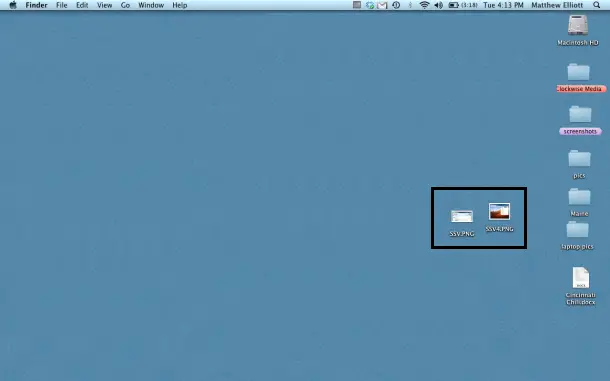Have you ever seen a Print Screen Button in a MAC Keyboard, then how to take the screen shot?.
Here is the combination of keys will help you to take the screen shot in a MAC System.
![]()
When you are on the screen if you want to capture just follow the button sequences below:
This will create a file on your desktop like the below:
If you don’t like generating a file on your desktop and like to paste directly to your application you have to use the below sequence.
Hope this help you in a difficult situation. Thanks!