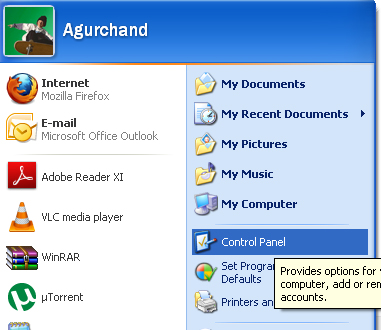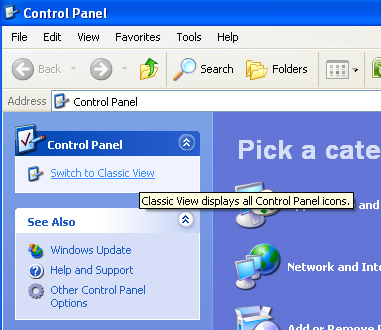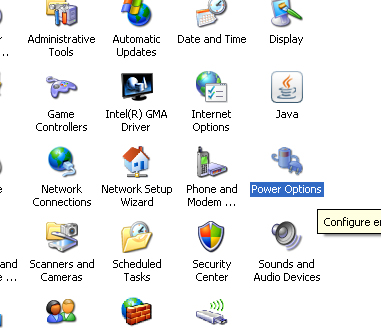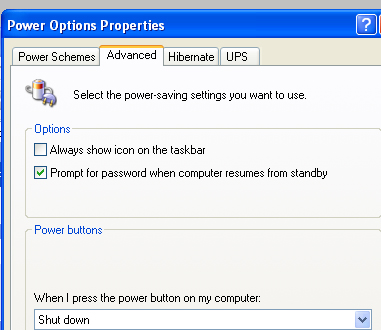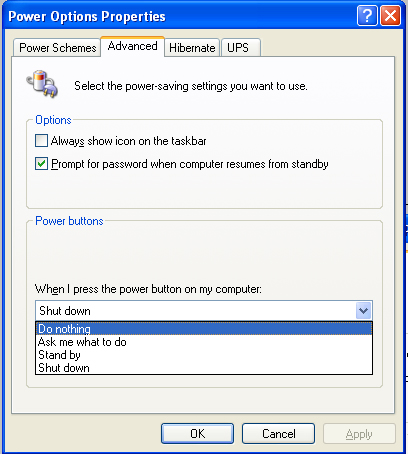I hate this button on the keyboard just like you. Accidentally pressing this ‘Power Key’ on your keyboard will shutdown the system immediately without asking you!. This sucks many times while you do programming and playing some kind of interesting games in your system. Don’t try to pluck the “Power” Button from the keyboard, here is the easy way to disable this button in you Operating System Windows XP.
Follow the below easy steps:
First Go to control panel:
Switch to ‘Classic View’ if you are not in:
Find the Power Option icon and double click to open it:
Select the tab ‘Advanced’
Now change this drop down option of ‘When I press the power button on my computer’
From ‘Shutdown’ to ‘Do nothing’
I hope this helped you! Thanks!