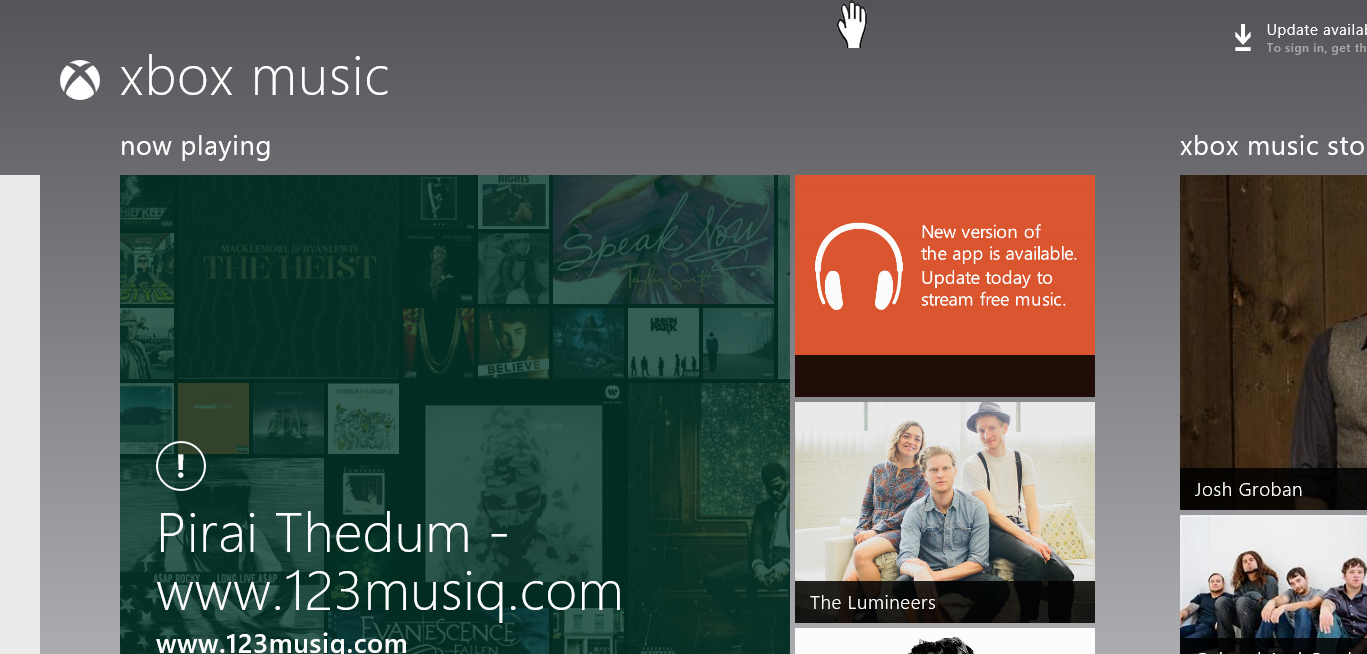Most of us started using Windows 8 from 2013 starting right?. Even though Windows 8 look and feel is good, we all feel difficult to find a close button in the windows apps right?.
But, well that not so difficult after reading this tutorial 😉
We all know if we press ALT key + F4 to close any program in windows right?. If you don’t know try to know now!!.
So, how can you close the windows 8 apps without using your keyboard?. Here is the interesting thing:
If you have a touch screen touch your finger on the top of the screen and drag it all the way to the bottom to close your app.
Otherwise, If you are using mouse just go to top and you will see a hand symbol there and pull the app all the way to the bottom to close.
See the screen below: