In this post, we are going to see how we can fetch from and insert data into MySQL database using AngularJS and PHP.
I am using PHP mysqli to insert records into the database. This tutorial is more concentrated on AngularJS than PHP, so basically for experienced PHP developers.
Let’s see index.html:
<!DOCTYPE html>
<html lang="en" ng-app="myApp">
<head>
<title>Angular & PHP Tutorial</title>
<meta charset="UTF-8">
<meta name="viewport" content="width=device-width, initial-scale=1.0">
<!--angular js cdn-->
<script src="https://ajax.googleapis.com/ajax/libs/angularjs/1.6.4/angular.min.js"></script>
<script src="https://code.angularjs.org/1.6.4/angular-route.min.js"></script>
<!-- Bootstrap CSS -->
<link rel="stylesheet" href="https://maxcdn.bootstrapcdn.com/bootstrap/3.3.7/css/bootstrap.min.css" integrity="sha384-BVYiiSIFeK1dGmJRAkycuHAHRg32OmUcww7on3RYdg4Va+PmSTsz/K68vbdEjh4u" crossorigin="anonymous">
<!--our code-->
<script src="js/app.js"></script>
<script src="js/controller.js"></script>
</head>
<body>
<div class="container">
<h2 style="font-style: italic; color: darkblue;">Angular & PHP - Theonlytutorials.com</h2>
<hr></hr>
<div class="main" ng-view></div>
</div>
<br />
</body>
</html>
The above code is just a normal HTML page with some extra attributes such as ng-app=”myApp” and ng-view, these are called AngularJS Directives.
Also note, I have included angular-route.min.js in my application, which helps to create Single Page Application.
Now, let’s see the app.js code, so I can explain the above Directives ng-app=”myApp”:
var myApp = angular.module('myApp',[
'ngRoute',
'studentModule'
]);
myApp.config(['$routeProvider', function($routeProvider){
$routeProvider.
when('/', {
templateUrl: 'view/list.html',
controller: 'ListController'
}).
when('/add', {
templateUrl: 'view/add.html',
controller: 'AddController'
}).
otherwise({
redirectTo: '/'
});
}]);
In the above code, we have created a new app called “myApp” using the AngularJS Module API. So basically ng-app=”myApp” is a reference to this module.
The ngRoute is the Angular Routing module to build a Single Page Application.
studentModule is our custom module.
then the $routeProvider helps to configure the routes.
Inside the $routeProvider configuration, you can see there are two more files (list.html and add.html). These are the other view files which are going to load when you visit (/) and (/add), those are here:
list.html:
<h3 style="font-weight: bold;">Students List</h3>
<table class="table table-bordered">
<thead>
<tr>
<th>Student ID</th><th>Student Name</th><th>Student Email</th>
</tr>
</thead>
<tbody>
<tr ng-repeat="item in studentList">
<td>{{item.student_id}}</td><td>{{item.student_name}}</td><td>{{item.student_email}}</td>
</tr>
</tbody>
</table>
<a href="#!add" class="btn btn-warning">Add Student</button>
add.html:
<h3 style="font-weight: bold;">Add a Student</h3>
<form name="form" ng-submit="add_student(student_name, student_email)">
<div class="alert alert-success" ng-show="msg">
<strong>Success!</strong> User Added!.
</div>
<div class="form-group">
<label for="student_name">Name</label>
<input class="form-control" type="text" name="student_name" ng-model="student_name" required />
</div>
<div class="form-group">
<label for="student_name">Email</label>
<input class="form-control" type="email" name="student_email" ng-model="student_email" required />
</div>
</div>
<br />
<button type="submit" class="btn btn-primary" >Submit</button>
<a href="#" class="btn btn-warning" >Go Back</button>
</form>
Let’s see the controller.js:
var studentModule = angular.module('studentModule', []);
studentModule.controller('ListController', ['$scope', '$http', function($scope, $http){
//use $http.get() to get the list of students
$http.get('php/student_list.php').then(function(response){
//send back the student data to the list.html view
$scope.studentList = response.data;
});
}]);
studentModule.controller('AddController', ['$scope', '$http', '$timeout', function($scope, $http, $timeout){
//create a function add_student with params name and email
$scope.add_student = function (name, email){
//set the data array
var data = {
name: name,
email: email
}
//use $http.post to send above data to php
$http.post('php/add_student.php', JSON.stringify(data)).then(function(response){
//clear the form fields
$scope.student_name = "";
$scope.student_email = "";
//show success msg
$scope.msg = true;
//hide the msg after 2 secs
$timeout(function(){$scope.msg = false;}, 1000);
});
}
}]);
Controllers in AngularJS controls the data, basically used to do the business logic.
There are two controllers in our application,
i. ListController – this lists the student records from the database.
ii. AddController – this adds the student record to the database.
Read the in-line comment in the above script to understand.
And finally the PHP files are here:
student_list.php
<?php
require('config.php');
$query = mysqli_query($con, 'select * from students');
$student_list = array();
while($rows = mysqli_fetch_assoc($query)){
$student_list[] = $rows;
}
print json_encode($student_list);
add_student.php
<?php
require('config.php');
$data = json_decode(file_get_contents("php://input"));
$name = mysqli_real_escape_string($con, $data->name);
$email = mysqli_real_escape_string($con, $data->email);
$query = mysqli_query($con, "insert into students (student_name, student_email) values ('$name', '$email')") or die ('Unable to execute query. '. mysqli_error($con));
config.php
<?php
$con = mysqli_connect('dbhost', 'dbuser', 'dbpass');
$db = mysqli_select_db($con, 'dbname');
Table structure:
-- -- Table structure for table `students` -- CREATE TABLE `students` ( `student_id` int(10) UNSIGNED primary key auto_increment NOT NULL, `student_name` varchar(50) DEFAULT NULL, `student_email` varchar(100) DEFAULT NULL ) ENGINE=InnoDB DEFAULT CHARSET=latin1; -- -- Dumping data for table `students` -- INSERT INTO `students` (`student_id`, `student_name`, `student_email`) VALUES (1, 'agurchand', 'agurchand@agurchand.com');
See the demo here or you can just download it:
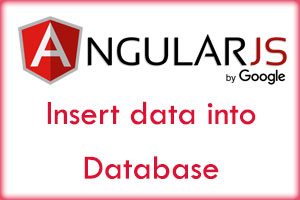


Awesome example!! Thanks a lot!!